如何在 Windows 11 上使用真正的IE浏览器
此文介绍的内容并非是使用 Microsoft Edge 的 IE 兼容模式
本文的测试环境为 Windows 11 Pro Build 22000.527
使用位于 C:\Program Files\Internet Explorer 下的 iexplore.exe 仍然为 Microsoft Edge,这意味着将IE固定至任务栏或者开始菜单后单击打开仍然是 Microsoft Edge
首先在Windows 11 的开始菜单中搜索 网络选项 (Internet Options) 并打开
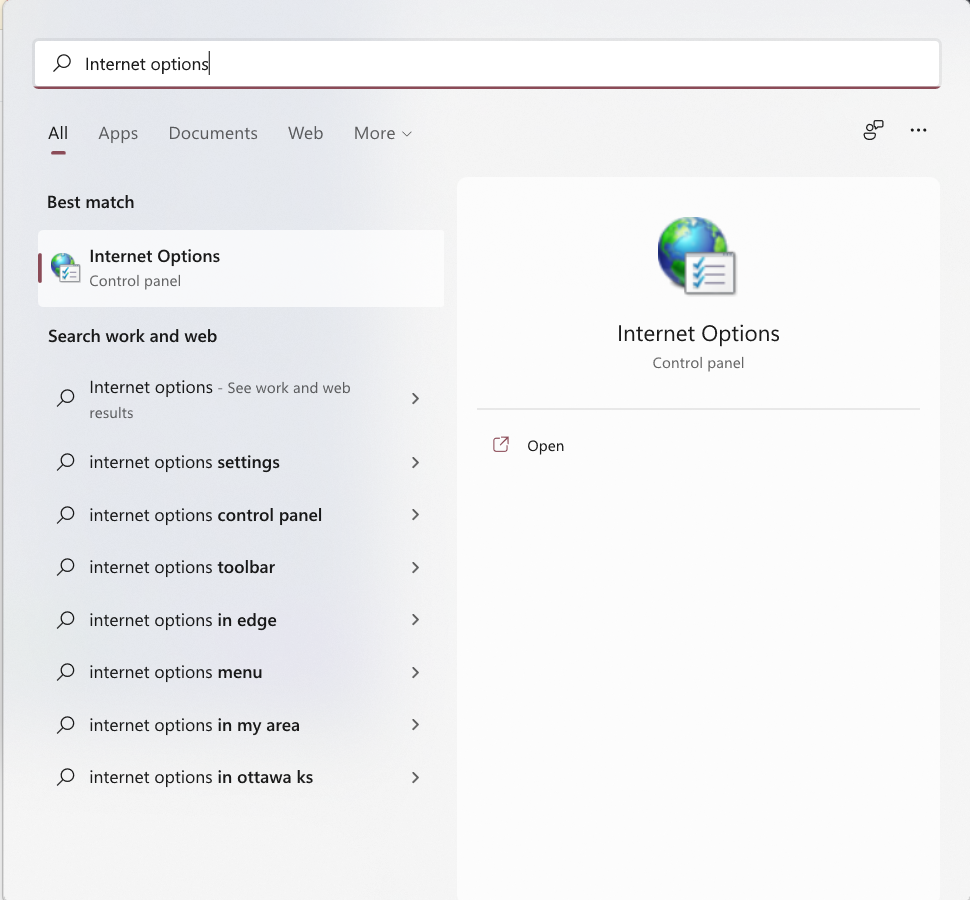
找到隐私选项卡 (Privacy)下的弹出窗口阻止程序 (Pop-up_Blocker)项,并单击设置
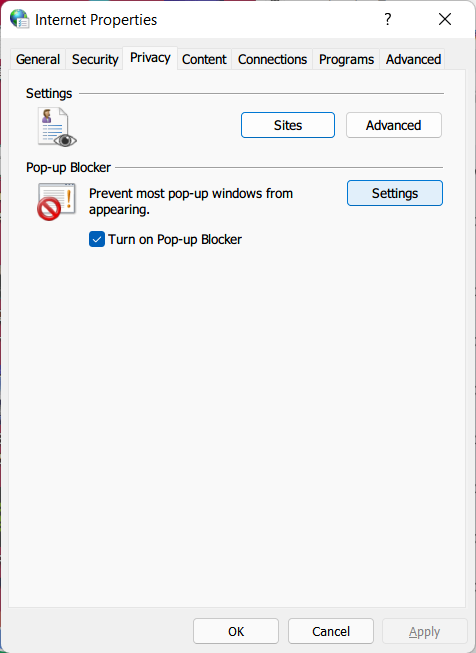
点击最下面的了解有关弹出窗口阻止程序的更多信息 (Learn more about pop-up blocker)
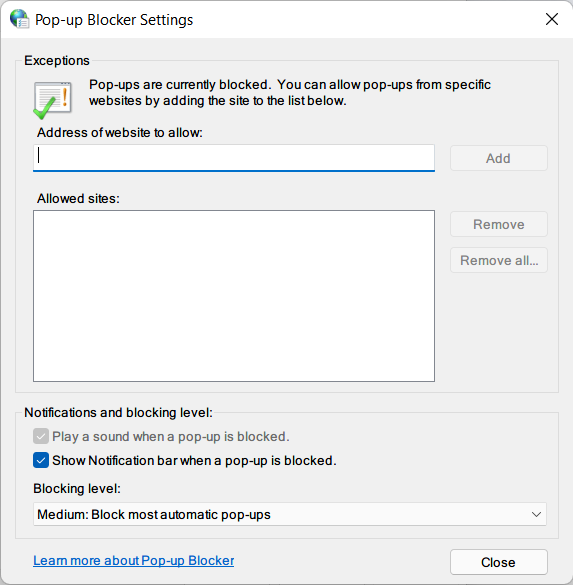
大功告成!现在我们可以用IE访问任何我们想访问的网站了
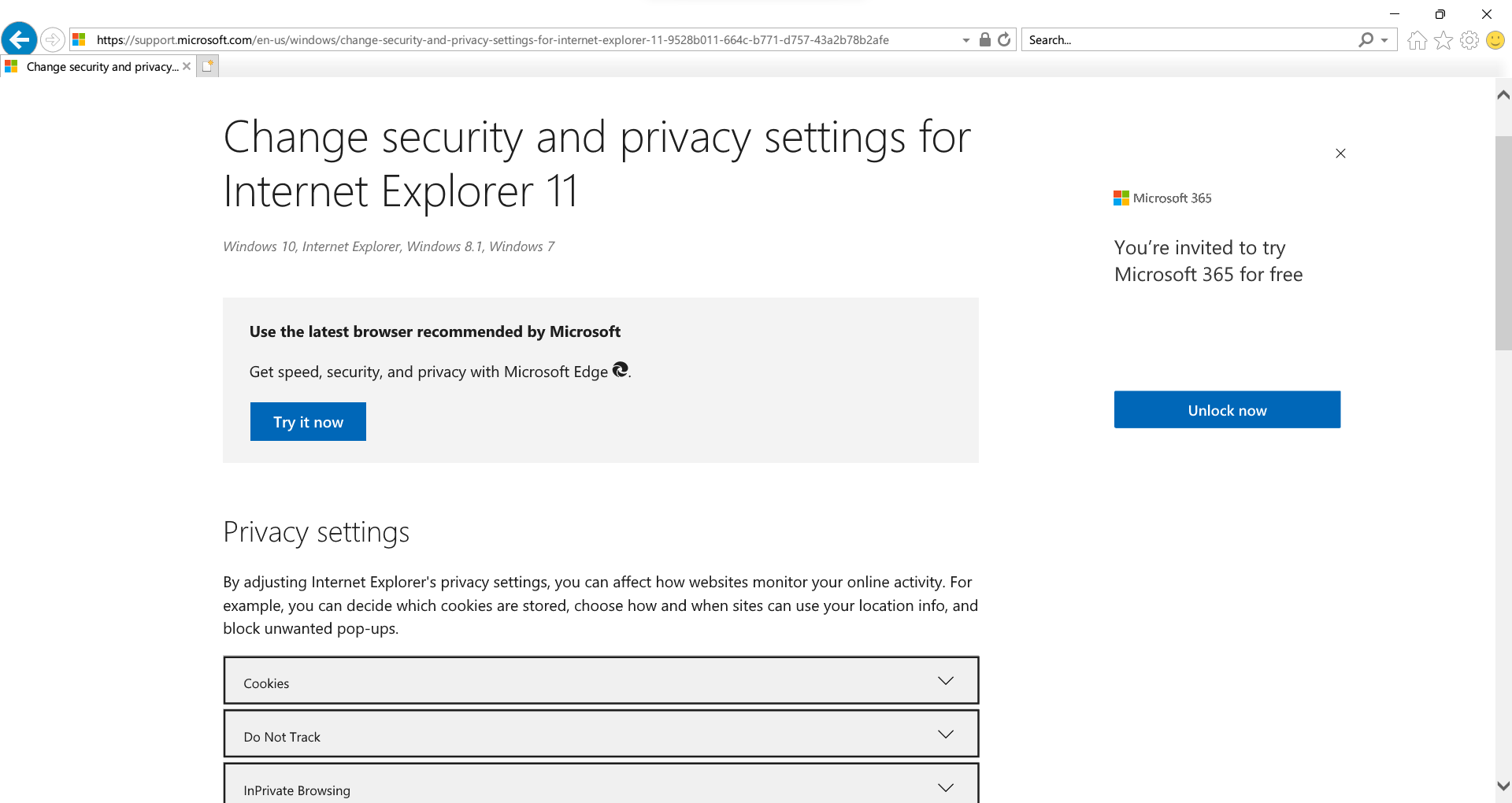
This work is licensed under a Creative Commons Attribution-NonCommercial-ShareAlike 4.0 International License.
本文链接:https://qamoe.cyou/blog/2022/02/28/12/47
